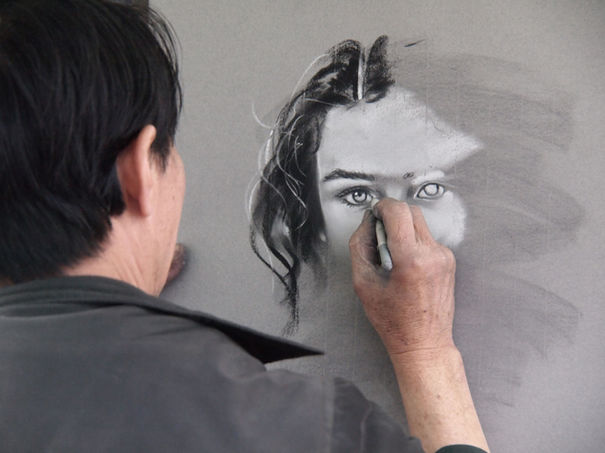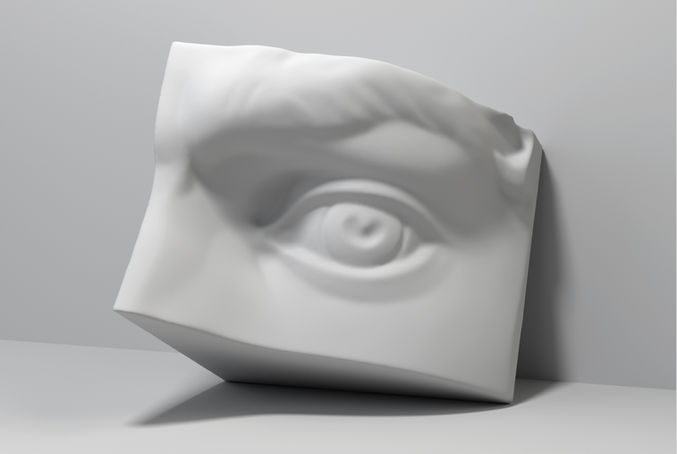Add a touch of
digital magic
to your art
Have you already purchased one of our Smart Dust kits for the tokenization of physical artworks?
Ready to enhance your artwork with a Smart Dust DNA?
Step 1
Select your medium
Step 2A
Prepare your artwork to have a digital DNA
This step applies if you're working on new artwork, whether it's in progress or yet to be created, such as a new painting or sculpture.
Step 2B
Prepare your artwork to have a digital DNA
This step is suitable if you wish to apply the Smart Dust DNA to an existing artwork, such as a painting, a photograph, an artistic print, or a sculpture.
Step 3
Register in the Native Digital Marketplace
If you're a first-time user of Native Digital Smart Dust DNA, you'll need to create a new user profile on the Native Digital Marketplace.
Follow this step-by-step guide for a quick and seamless setup process.
Step 4
Connect a Wallet
If you don't yet have a wallet associated with your user profile, follow the steps below for a quick and easy completion of the process.
Step 5
Redeem the NFT
Everything is ready to create a new NFT of your artwork.
Follow the steps below for a quick and easy completion of the process.
Congratulations!
You've successfully minted your artwork into an NFT.
Welcome to the world of Native Digital ownership!